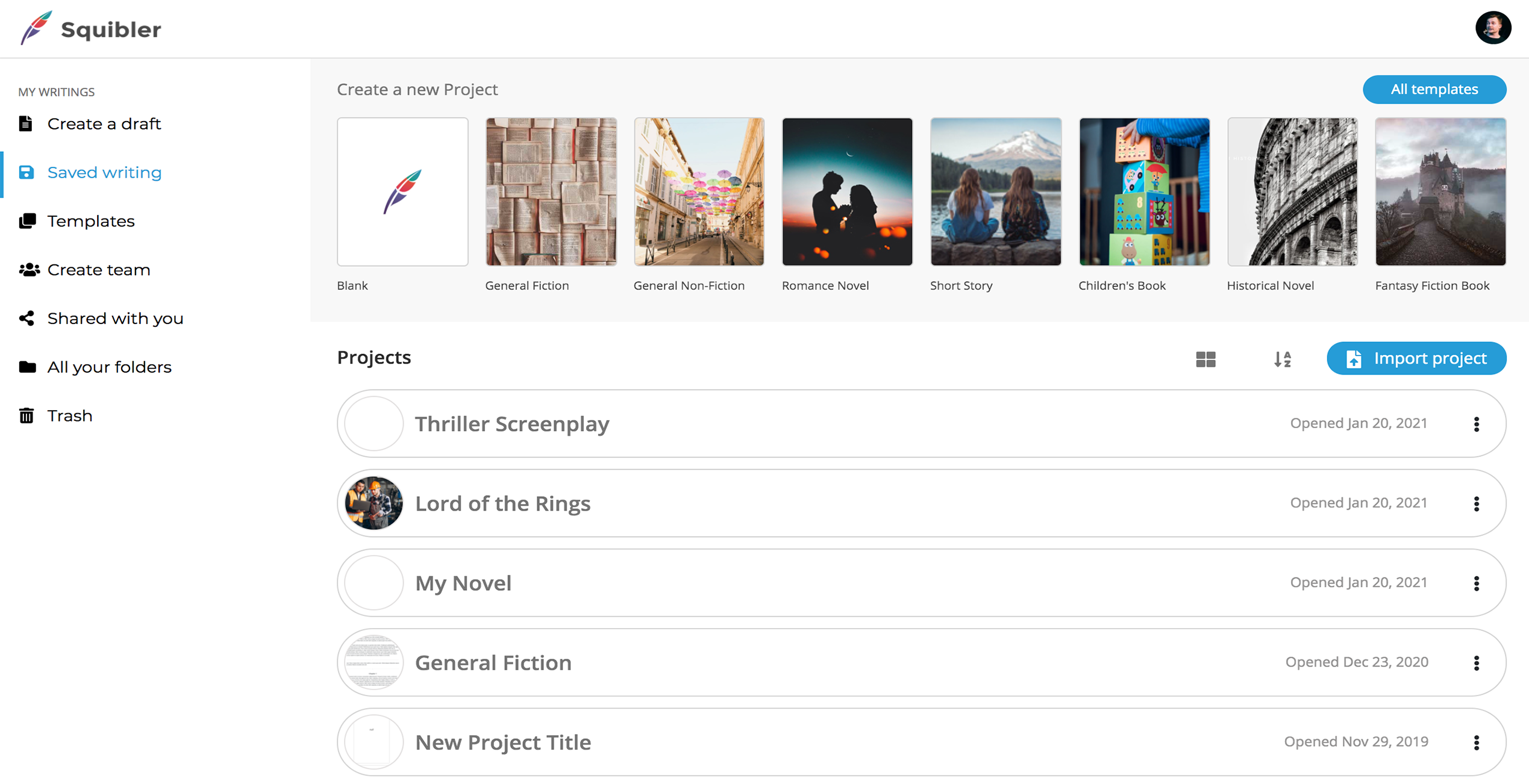WRITE A BOOK
How to Write a BookLearning how to write a book effectively should begin before your pen even hits the paper. Having a good writing space is essential to good productivity.
Read MorePlan, manage, and organize your writing, tasks, and projects in a single place for ultimate efficiency and productivity.
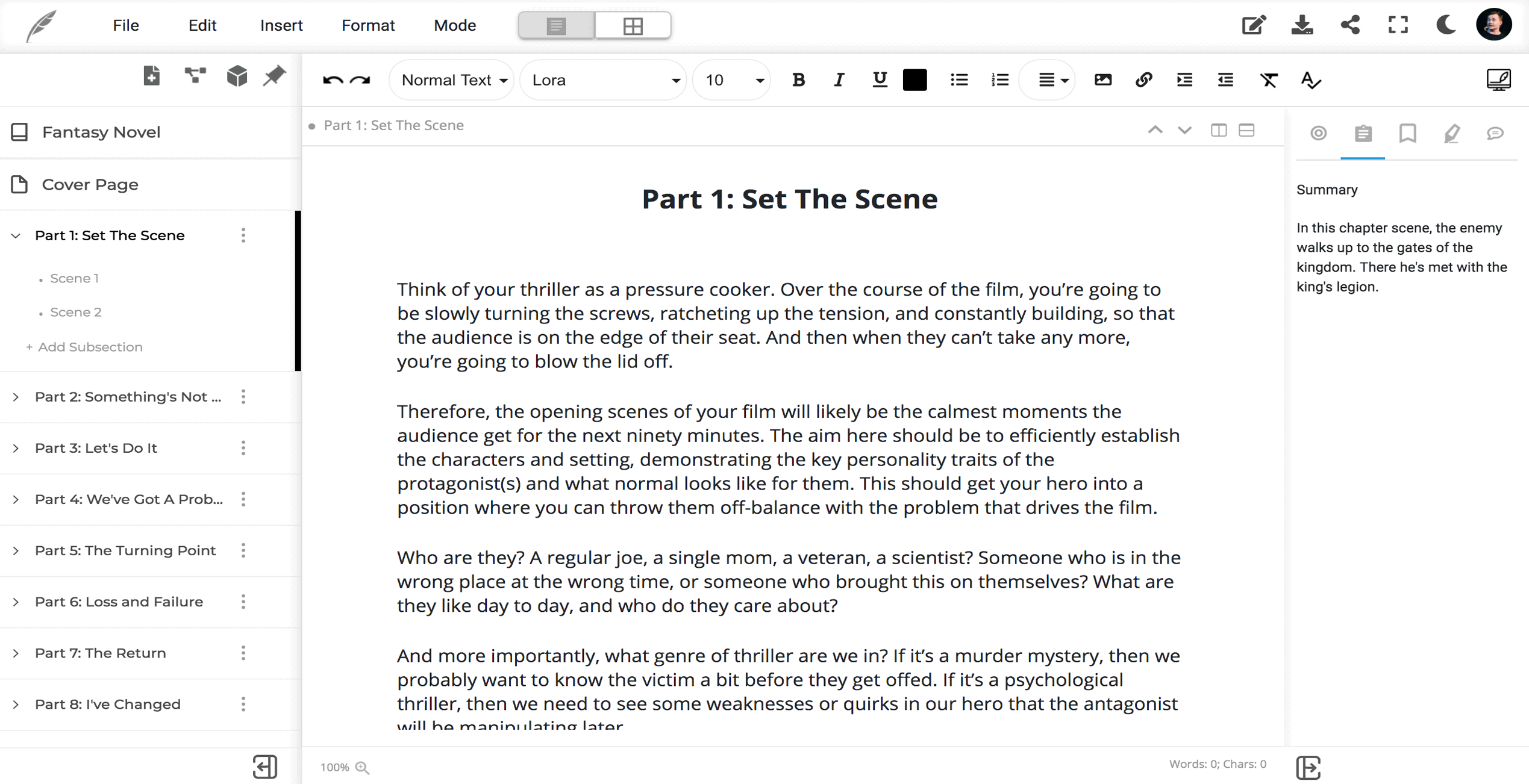

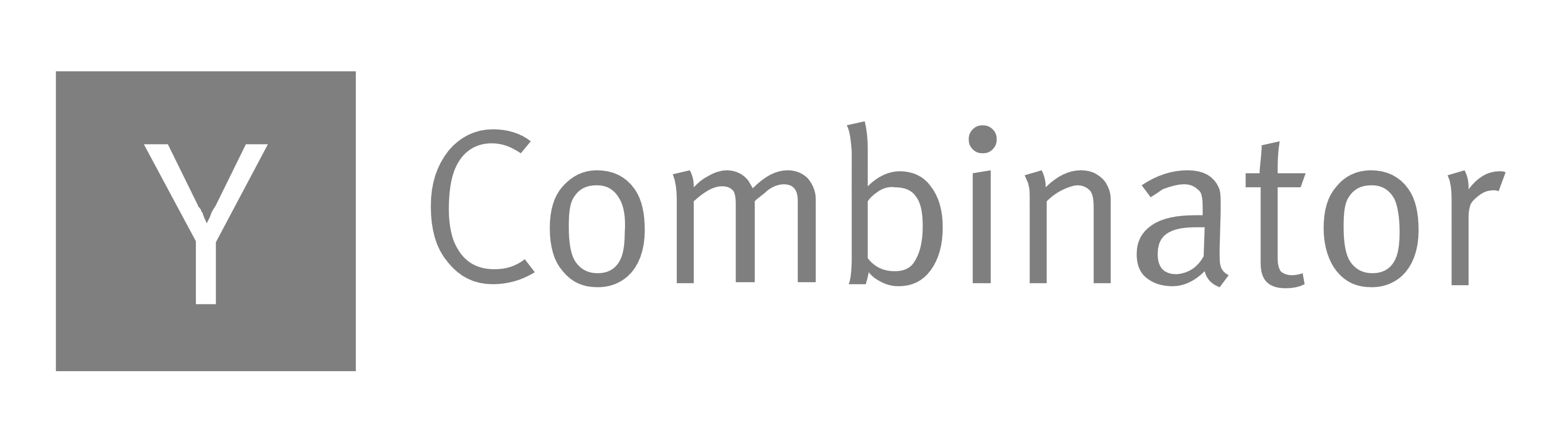



.9955127601c0.png )
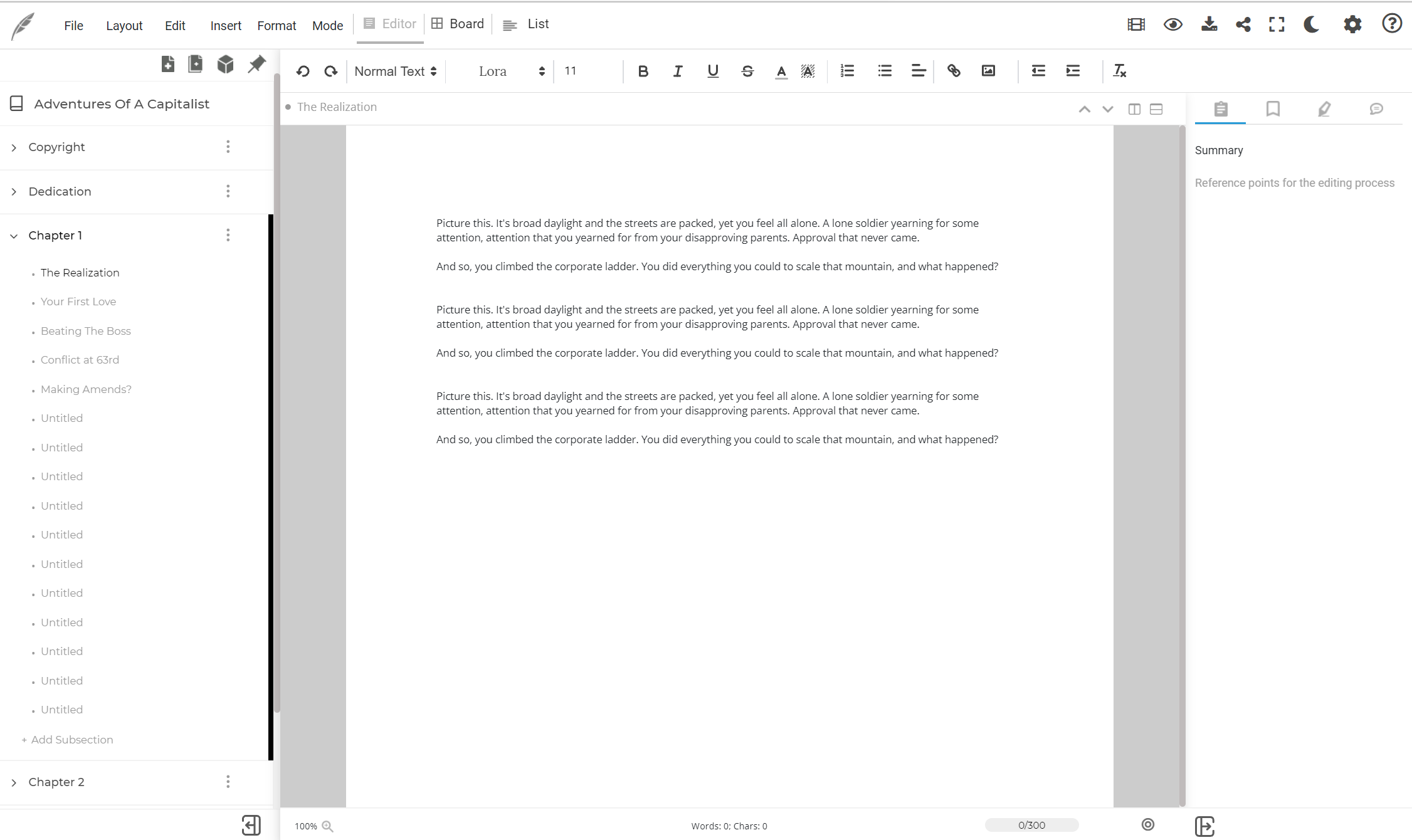
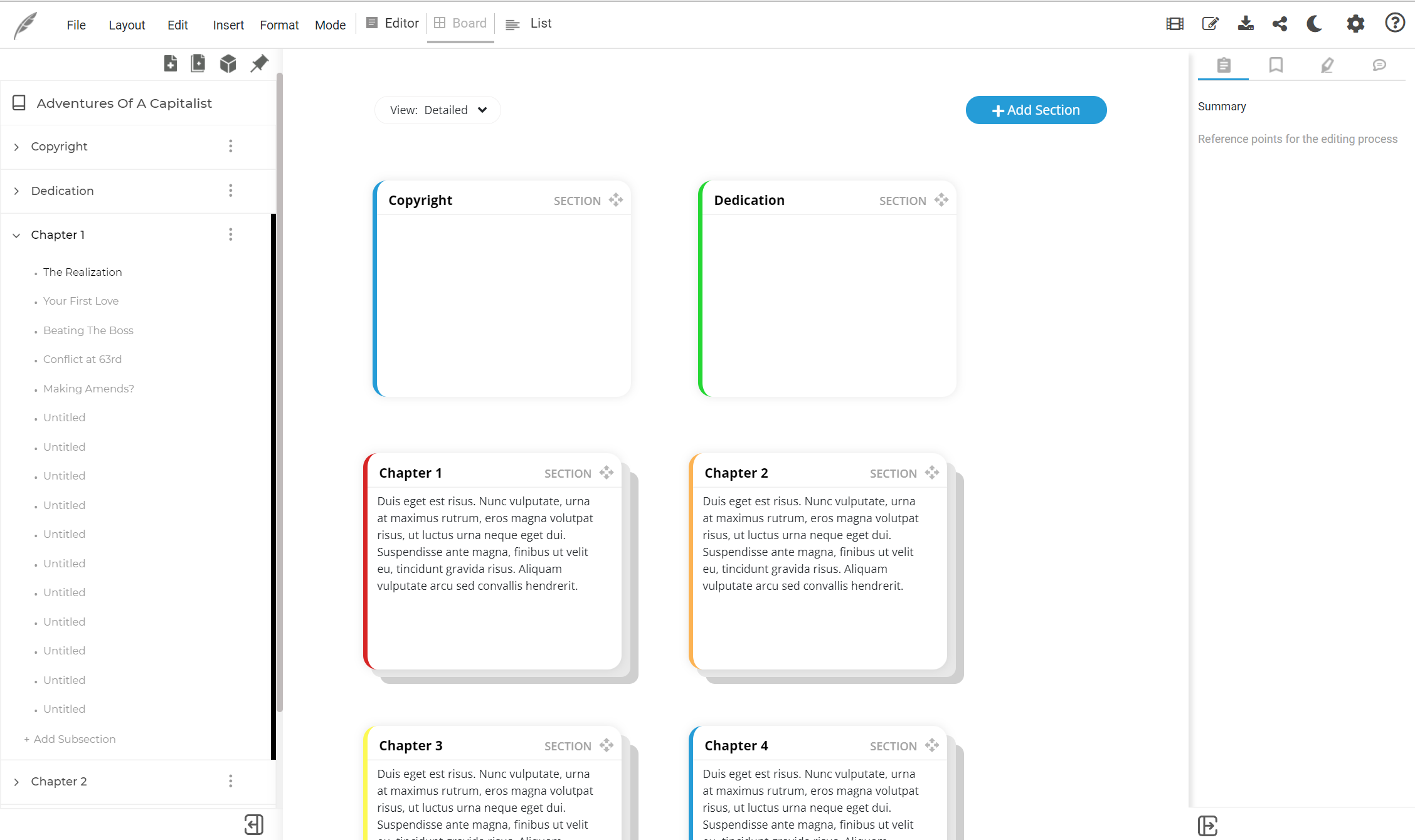
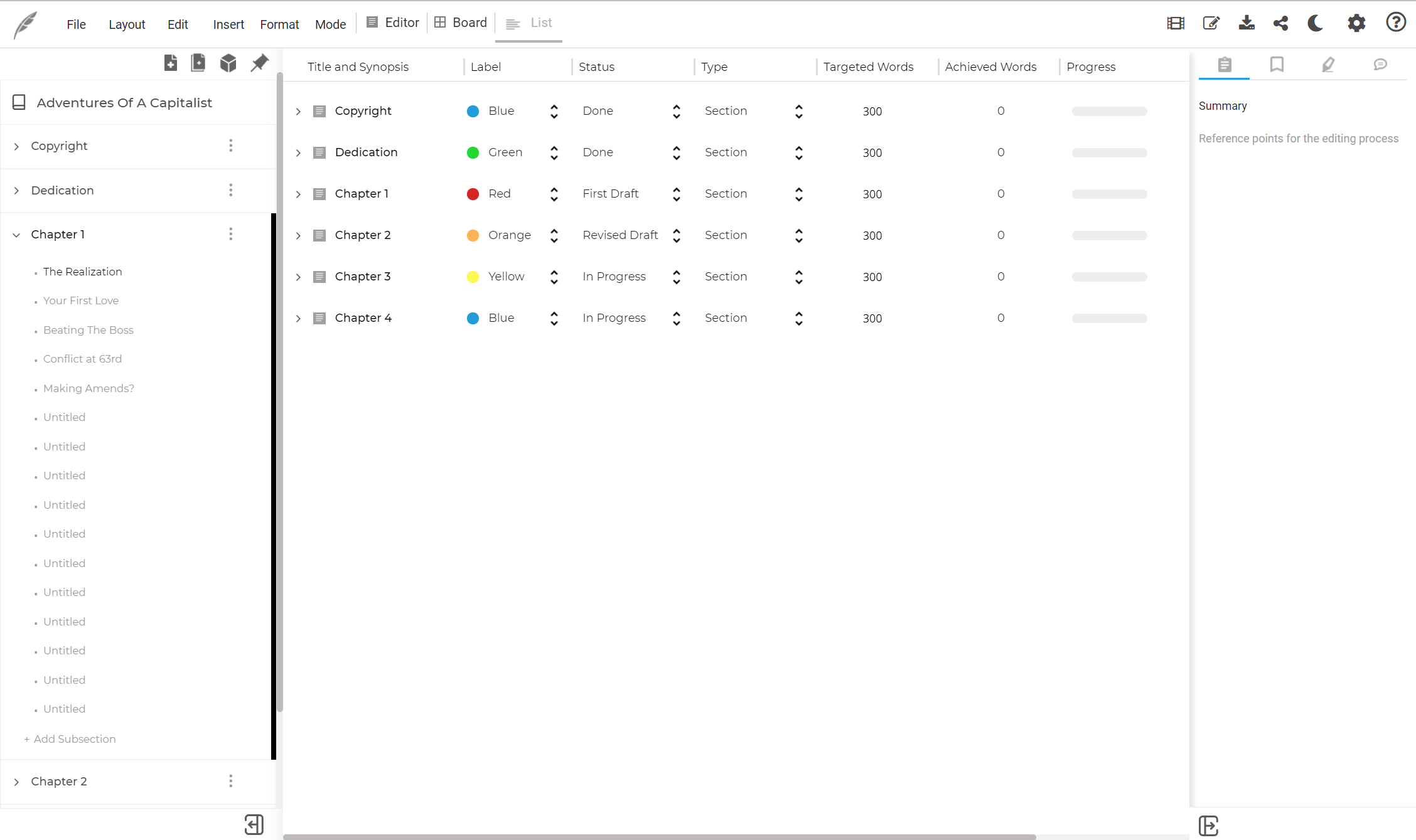

Squibler helps me organize all my writing and notes in one place. It saves me so much time.
- Matt Melkesian
Freelance Writer
With an easy-to-use interface, Squibler helps you structure your thoughts effortlessly. Structure your draft into headings, sub-headings, scenes, and more. Use tools built to simplify the process for freelance writers.
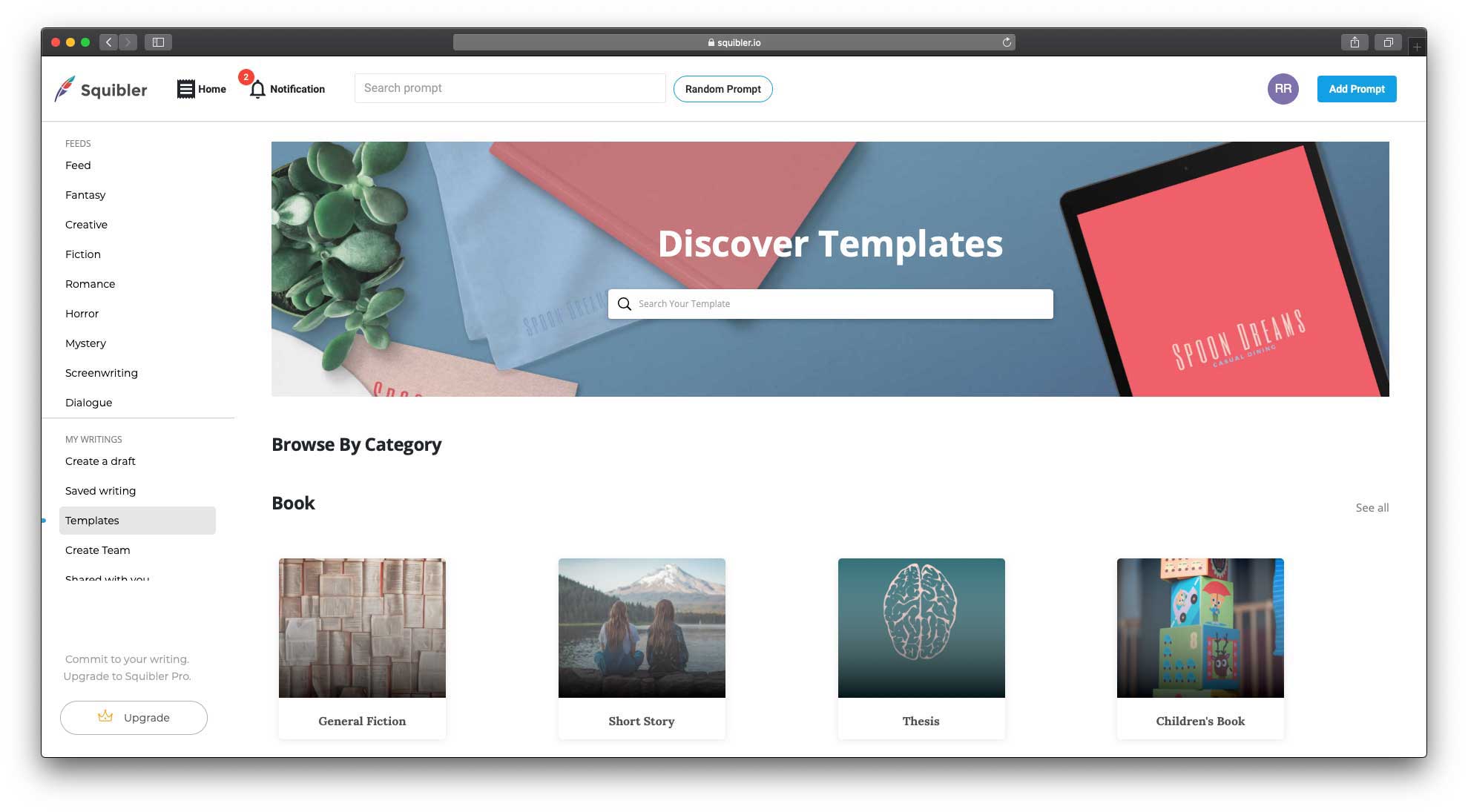
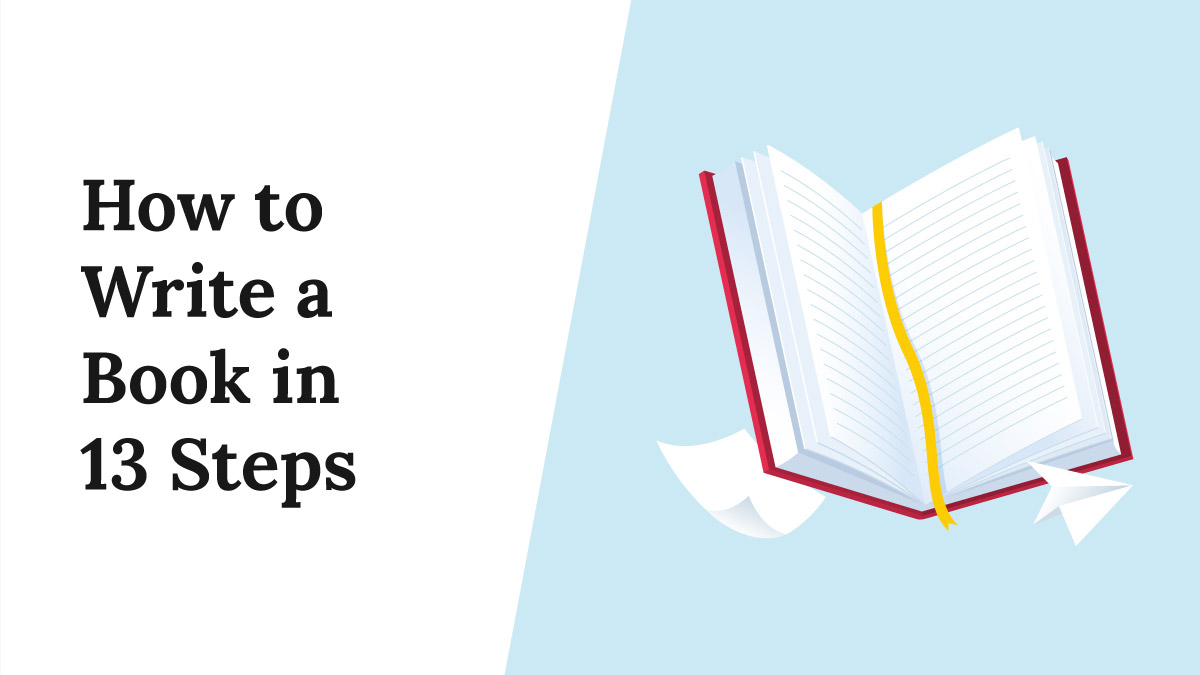
WRITE A BOOK
How to Write a BookLearning how to write a book effectively should begin before your pen even hits the paper. Having a good writing space is essential to good productivity.
Read More
WRITE A NOVEL
How to Write a NovelNovel writing is no mystery. It requires hard work and dedication, combined with a bit of discipline. Great novelists and writers always follow these rules to achieve their goals: Keep your targeted audience’s interests in your mind. Give yourself daily goals
Read More
WRITE A SCREENPLAY
How to Write a ScreenplayHow to Write a Screenplay Whether you are writing a screenplay for the first time or the tenth time, it never hurts to use a good template. You can find many screenplay format templates in Squibler for all genres.
Read More
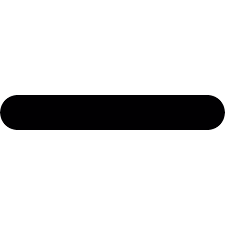 What makes Squibler different from other freelance writing tools?
What makes Squibler different from other freelance writing tools?
Squibler was created for freelance writers by writers. We know that writing tools can get overly complex with features. We've created a streamlined experience to enable you to get everything you need to go from draft to publish while still focusing on completing your writing projects efficiently and effectively.
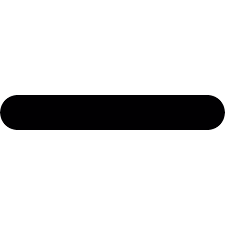 What should I know before using freelance writing software?
What should I know before using freelance writing software?
What are you writing and who's it for? If you’re looking for a quick answer to a pressing problem, then a blog post or a help topic fits that need. An ebook can provide more detailed information you wouldn’t typically find in your usual blog post. Both are important, but they serve different purposes. With freelance writing tools, know who you're writing for and why you'll stand out.
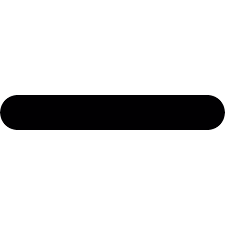 Does Squibler work for ghostwriting memoirs and autobiographies?
Does Squibler work for ghostwriting memoirs and autobiographies?
Squibler works great for freelancers ghostwriting memoirs and autobiographies. It has all the features you need to go from draft to the finished product.
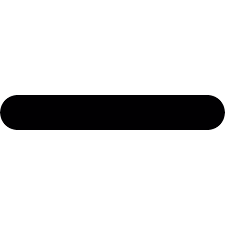 Does Squibler have a free version?
Does Squibler have a free version?
The Squibler writing app has a 14-day free trial, then it's $10/month afterward.
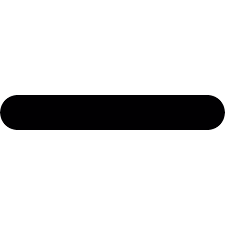 Why should I use Squilber over Google Docs and Scrivener?
Why should I use Squilber over Google Docs and Scrivener?
Many of our members have stated that Squibler is an easier tool to use for writing and collaboration. Moreover, we provide all-encompassing resources to ensure you go from a draft to a finished project.
With Squibler, there’s no need to work across multiple platforms or screen tabs. Everything you need to draft, revise and finalize your writing project is in one place.